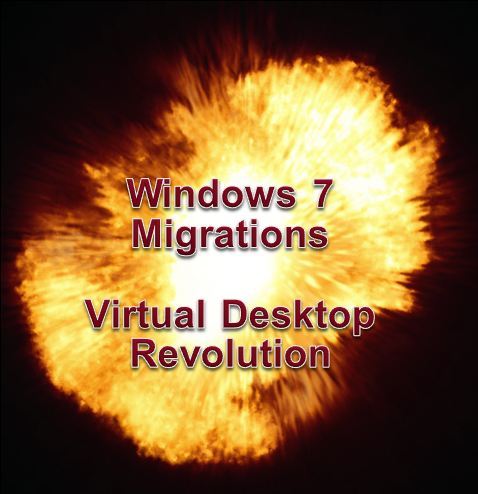All I want is a list of documents that will help me design my XenDesktop environment. Who else wants the same thing? I bet many of you are saying “Yes, Me too!!” That’s great and everything but how do you know when a new white paper is released that relates to XenDesktop design? Do you… Continue Reading →
Optimize your Virtual Desktop Image
Building a virtual desktop is simply a matter of installing the Windows operating system. Right? Slow down… although this will work, it won’t give you the best performance and scalability. One of the items that many people mistakenly forget to accomplish is to optimize the base operating system. This is the 7th mistake out of… Continue Reading →
Windows 7 Optimization – Disable Services
Looking to virtualize Windows 7 and deliver it as a virtual desktop? Good for you! But what are you going to do to the operating system to optimize it? Not sure? How about disable some services. That always saves resources. There are so many, which ones make the most sense? Let’s assume you are using… Continue Reading →
A Virtual Desktop Storm Approaches
Rush hour. Something we all can relate to. Way back in time when I used to go to an office daily, I hated rush hour. If I left home at a certain time, it would take me 45 minutes just to get to the office. But if I left just 15 minutes earlier, that same… Continue Reading →
What I learned at BriForum 2010
For those of you who didn’t know, last week was BriForum and I was able to attend as a speaker and as an attendee. I think it was a great event, and I believe it was the largest one ever, so congratulations to Brian, Gabe and the TechTarget team. What did I learn last week? … Continue Reading →
Protection From Anti-Virus
Protection from antivirus. Are you wondering if you read that correctly? Yes, it is correct. Odd isn’t it? Anti-virus is there to protect us, but we also need to be protected from antivirus. Antivirus solutions are critical, even in a virtual desktop environment. Many people believe that because a hosted VM-based virtual desktop image is… Continue Reading →
Windows 7 Migration at BriForum
What would you say if I were to tell you that migrating to a virtual desktop was no different than if you were going to migrate to Windows 7? I’m being serious. Migrating a user to a virtual desktop has many similarities to migrating a user to Windows 7 on a traditional desktop. With a… Continue Reading →
Beware of Improper Resource Allocation
If you ask me what type of desktop I need, I’m going to say, 2+ cores with at least 4+ GB of RAM, 500+GB hard drive, etc. If you look at what I really need, you will see 1 core and maybe 2 GB of RAM. In fact, when I look at my resource consumption,… Continue Reading →
Delivering Desktop Images at the School
In a previous post, I discussed how many different desktop images the ABC school district required for their desktop virtualization design: five. Read the previous blog to find out why five were needed. With 18,000 virtual desktops, the challenge now becomes on how to design/scale the Provisioning services environment. And even still, what happens if… Continue Reading →