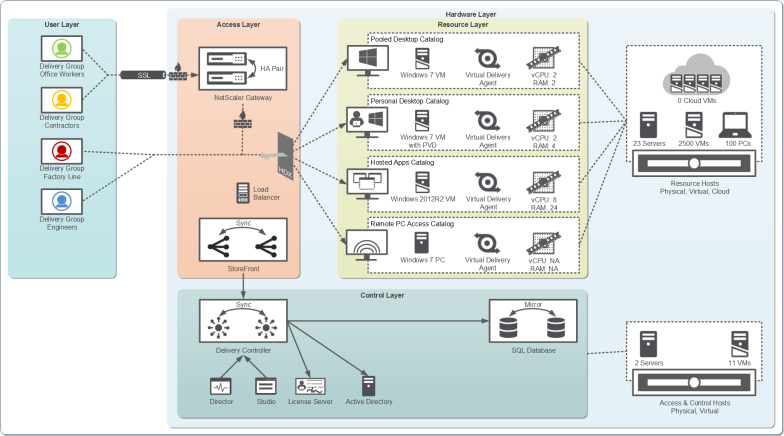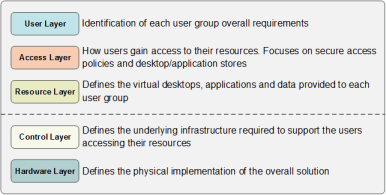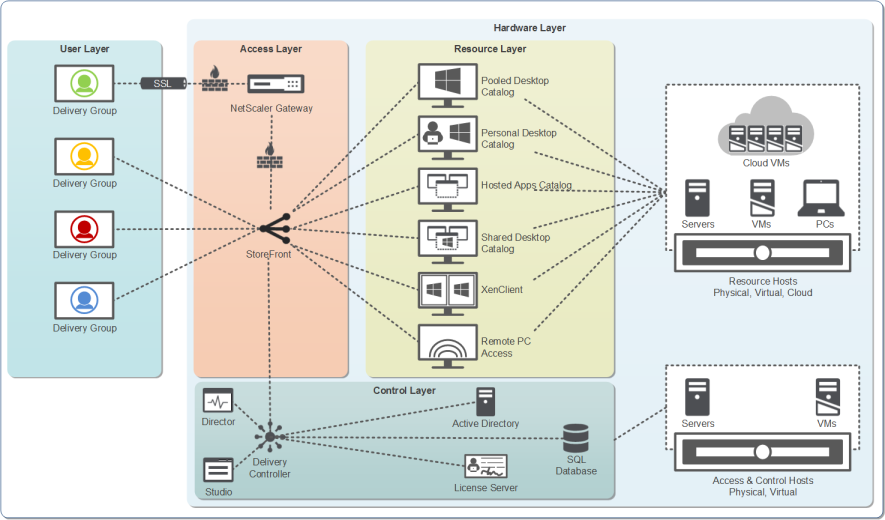One of the most common things every design document has is a conceptual diagram showing how the entire solution fits together. XenApp 7.5 and XenDesktop 7.5 is no different. If you looked at the XenApp 7.5 and XenDesktop 7.5 blueprint blog, you would have seen a new conceptual diagram based on the Citrix 5-layer model (Users, Access, Resources, Control and Hardware).
The good news is that I’ve put all of these images into a new Microsoft Visio stencil. But it gets better!!!
I receive a lot of emails from Citrix architects and admins who want the Visio diagram in addition to the stencil. I end up sending these out because it saves many of you a lot of time so you don’t have to recreate the wheel (I mean diagram). So I started to think about how I can make the diagram available to everyone as well.
Eureka!
Simply make the diagram into a stencil!!! So simple and it works
So when you download the Visio stencil, the first two items will be the Conceptual and Detailed Architecture diagrams.
Get your hands on the new stencils:
Virtual Feller’s virtual thoughts
Follow @djfeller