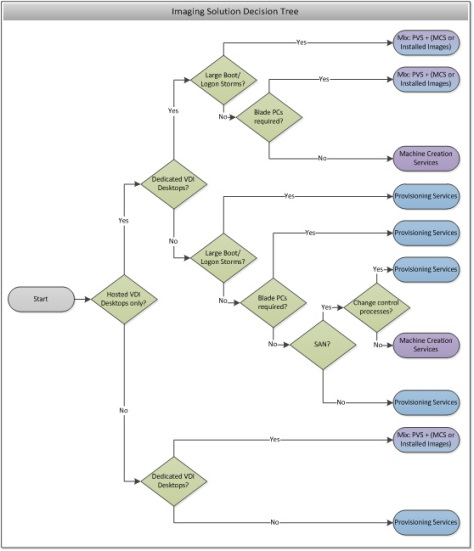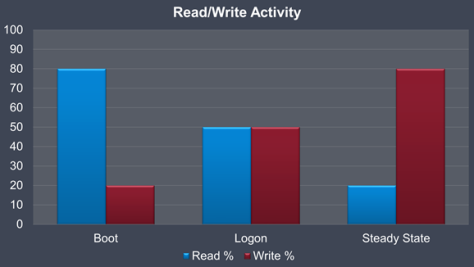I often receive questions around XenDesktop design like
- How should I design my XenDesktop environment for 50 or 100 users?
- What hardware should I use?
- What if I want to start small and slowly grow the environment?
This is an interesting use case, the small to medium business. Do you need all of the bells and whistles that a large enterprise needs? Probably not. Do you need to include extensive high-availability options? Probably not. Do you need to dedicate infrastructure components? Probably not.
In fact, designing a XenDesktop solution for the SMB can be done quite easily, which is what we will be discussing during the upcoming Ask the Architect TechTalk – Virtual Desktops for the SMB. This Ask the Architect TechTalk is going to be a little different than the ones in the past. This time we are going to spend roughly 30 minutes providing the recommended SMB approach for XenDesktop. After that, we will be taking your questions and answering them as best we can. Who will be answering your questions on the TechTalk?
- Tarkan Kocoglu – Director within the Worldwide Consulting Solutions team
- Thomas Berger – Architect within the Worldwide Consulting Solutions team
- Daniel Feller (Me) – Lead Architect within the Worldwide Consulting Solutions team
I’m extremely excited about this Ask the Architect TechTalk because I’ve got two very smart people helping me answer your questions. I am looking forward to hearing your questions so make sure you registrar and attend.
Daniel – Lead Architect
XenDesktop Design Handbook