Building a virtual desktop is simply a matter of installing the Windows operating system. Right? Slow down… although this will work, it won’t give you the best performance and scalability. One of the items that many people mistakenly forget to accomplish is to optimize the base operating system. This is the 7th mistake out of the top 10 mistakes made with virtual desktops: Continue reading Optimize your Virtual Desktop Image
Tag Archives: optimization
Windows 7 Optimization – Disable Services
Looking to virtualize Windows 7 and deliver it as a virtual desktop? Good for you! But what are you going to do to the operating system to optimize it? Not sure? How about disable some services. That always saves resources. There are so many, which ones make the most sense?
Let’s assume you are using XenDesktop and Provisioning services single image management. That means changes made during the user session are deleted upon reboot. If we keep that in mind, we have a better idea of what services we can disable because their value is severely diminished if changes are not stored across reboots. Additionally, there are some services we don’t need or want in our corporate environment and others we don’t think are important but our users definitely want. Continue reading Windows 7 Optimization – Disable Services
A Virtual Desktop Storm Approaches
 Rush hour. Something we all can relate to. Way back in time when I used to go to an office daily, I hated rush hour. If I left home at a certain time, it would take me 45 minutes just to get to the office. But if I left just 15 minutes earlier, that same 45 minute trip would only take 15 minutes. You might be asking yourself what this anecdote has to do with virtual desktops. Well, it’s all about managing a storm. I managed the rush hour storm by changing the time I left for work in the morning. With virtual desktops, we need do something similar. If you don’t, you will encounter the fifth mistake in my list of top 10 mistakes to avoid Continue reading A Virtual Desktop Storm Approaches
Rush hour. Something we all can relate to. Way back in time when I used to go to an office daily, I hated rush hour. If I left home at a certain time, it would take me 45 minutes just to get to the office. But if I left just 15 minutes earlier, that same 45 minute trip would only take 15 minutes. You might be asking yourself what this anecdote has to do with virtual desktops. Well, it’s all about managing a storm. I managed the rush hour storm by changing the time I left for work in the morning. With virtual desktops, we need do something similar. If you don’t, you will encounter the fifth mistake in my list of top 10 mistakes to avoid Continue reading A Virtual Desktop Storm Approaches
Windows 7 Migration at BriForum
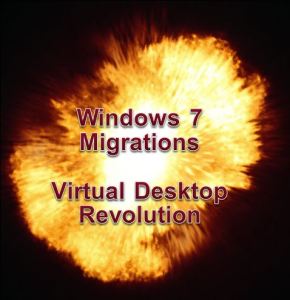 What would you say if I were to tell you that migrating to a virtual desktop was no different than if you were going to migrate to Windows 7? I’m being serious. Migrating a user to a virtual desktop has many similarities to migrating a user to Windows 7 on a traditional desktop. With a Windows 7 migration, we are concerned with hardware, operating system, applications, personalization, and more. With a virtual desktop migration, we are focused on hardware, operating system, applications, personalization and more. Same focus areas. Interesting
What would you say if I were to tell you that migrating to a virtual desktop was no different than if you were going to migrate to Windows 7? I’m being serious. Migrating a user to a virtual desktop has many similarities to migrating a user to Windows 7 on a traditional desktop. With a Windows 7 migration, we are concerned with hardware, operating system, applications, personalization, and more. With a virtual desktop migration, we are focused on hardware, operating system, applications, personalization and more. Same focus areas. Interesting
Of course there are some differences. For example, regardless of the path you are taking, most organizations will create their “Corporate Desktop Image”. At its core, the standard desktop image would have similar configurations like removing games, disabling Media Center, adding anti-virus software, etc. This would be done if Windows 7 were on a traditional desktop or on a virtual desktop. But on the virtual desktop we will likely do more. Continue reading Windows 7 Migration at BriForum