Citrix just released XenApp and XenDesktop 7.13. That means it is time for another release of XenApp and XenDesktop Visio stencil set!
Continue reading Visio Stencils for XenApp and XenDesktop 7.13
My workspace journey
Citrix just released XenApp and XenDesktop 7.13. That means it is time for another release of XenApp and XenDesktop Visio stencil set!
Continue reading Visio Stencils for XenApp and XenDesktop 7.13
Although XenApp 6.5 worker groups do not exist in XenApp 7.x, we’ve seen how similar functionality is available.
Instead of comparing XenApp 6.5 with XenApp 7.x, let’s put some of these new technologies into practice by solving the following design requirement.
Continue reading How do I define failover servers for delivery groups
As described in the blog How do I migrate a XenApp worker group structure, we saw how the use of Delivery groups, application groups and tags allow us to replicate XenApp 6.5 worker group capabilities to XenApp 7.x. There are some operational differences between Worker Groups and Delivery Groups, namely, how do increase the capacity of the delivery/worker group.
One of the more interesting capabilities of XenApp 6.5 worker groups was in the ways an admin could increase worker group capacity. By adding a server into a worker group, the capacity of the worker group increased.
Many organizations took this approach a step further by basing worker group membership on Active Directory group membership or Active Directory OU membership. In the XenApp console, each worker group was assigned to a single Active Directory group or OU. Any server in the Active Directory group or OU would be a member of that worker group.
Continue reading How do I increase Delivery Group (Worker Group) capacity
A few times a year I get addicted to Xbox. Once the kids go to sleep, I can easily spend hours playing Mass Effect, Fallout or Assassin’s Creed.
The games are wonderful and immersive, which is why I spent over 100 hours playing Fallout 3 and another 100+ hours in Fallout New Vegas. Unfortunately, I’ve experienced some annoying things with these games. I’ll be in one of the final battles of Mass Effect 3 against the Reapers when the game starts stuttering. Do you know how hard it is to aim when the system stutters?
Game stuttering, system stuttering or application stuttering is a great way to severely hurt the user experience. How can we reduce app stutters? We need to look at the underlying reason for the stuttering and figure out how to correct.
Network latency and packet loss is a big reason why users might experience stuttering in an application. If a packet gets lost or a packet times out due to high latency, that packet must be retransmitted. Retransmissions take time. And if you experience a lot of retransmissions, you experience a lot of application stutters.
We’ve already seen how Citrix’s Adaptive Transport impacts
But what does it do to the application experience? See for yourself
Daniel (Follow on Twitter @djfeller)
Citrix XenApp and XenDesktop 7.6 VDI Handbook
XenApp Best Practices
XenApp Videos
I just binged watched the first season of “The Expanse”. Awesome! (BTW, the books are even better.)
I would say 90% of my TV viewing is done with streaming media either from Netflix, Amazon or my home library. Nothing is better at ruining a good viewing session than the spinning circle of oblivion as the video stream is being loaded.
Unfortunately, I had the unfortunate experience of watching that spinning circle of frustration multiple times per episode. Running an Internet speed test revealed I had plenty of bandwidth but, for some reason, my latency was through the roof (400+ms).
My solution was to reboot my cable modem and wireless access points throughout my house. This always fixes the problems. I even made it easy for my family to reboot the system when I was traveling.
What I find interesting about this experience is how latency, and not bandwidth, can impact the viewing experience of video content. Lucky for me, the solution was easy… Reboot. But what if the latency isn’t a technical challenge, but more of a physical challenge based on the location of the viewer and the location of the content?
How can we overcome poor network latency and packet loss?
In a previous video that talked about Adaptive Transport, the focus was on file copying. The results were astounding.
The question now is, would Adaptive Transport also have an impact on the video viewing experience?
Short answer: Yes. Yes it does.
And just in case you were worried about me and my personal happiness, I did fix my home network issues by replacing my WiFi router with better WiFi access points. No more rebooting devices every 2 days.
Daniel (Follow on Twitter @djfeller)
Citrix XenApp and XenDesktop 7.6 VDI Handbook
XenApp Best Practices
XenApp Videos
In XenApp 6.5, there is the concept of a worker group. Before that, we called them load managed groups or application silos. Basically, it is group of XenApp servers publishing the same set of applications. If you publish an app on one server, that published app is also available across every other server in the worker group.
In XenApp 7.x, you can think of a delivery group like a worker group. A delivery group is associated to a machine catalog, which is a group of XenApp servers. If I publish an app within the delivery group, all XenApp servers in that delivery group also publishes the application.
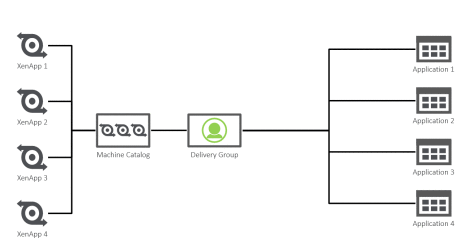 This is basic functionality, which has been around for a very long time.
This is basic functionality, which has been around for a very long time.
However, worker groups also had an interesting characteristic in that XenApp servers could belong to multiple worker groups at the same time.
This means I could have a group of XenApp servers hosting a set of applications. A subset of those servers could also belong to another worker group publishing another group of applications. The list of resources a particular XenApp server delivers is the sum of the apps from all assigned worker groups.
With XenApp 7.x, the rules for a delivery group are more strict. A XenApp server can only belong to a single delivery group. In order to create the same structure in XenApp 7.x that we had in XenApp 6.5, we have to change our approach.
In XenApp 7.x, we need to create a superset of published resources and assign at the Delivery Group layer. We then use VM and app group tags to create subsets by limiting which applications can be hosted from which XenApp servers.
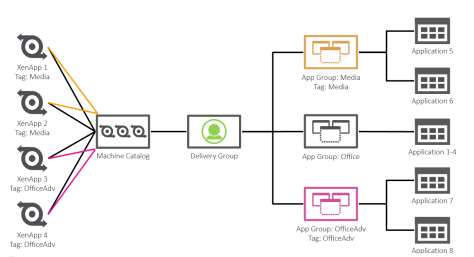 The result is the same as XenApp 6.5.
The result is the same as XenApp 6.5.
Remember this:
And to make your move from XenApp 6.5 to XenApp 7.x easier, use your XenApp 6.5 worker group names as your XenApp 7.x app group tags and VM tags.
If you wish to learn more, tune in to Tech Talks To Go, with the first episode focusing on Worker Groups.
Daniel (Follow on Twitter @djfeller)
Citrix XenApp and XenDesktop 7.6 VDI Handbook
XenApp Best Practices
XenApp Videos